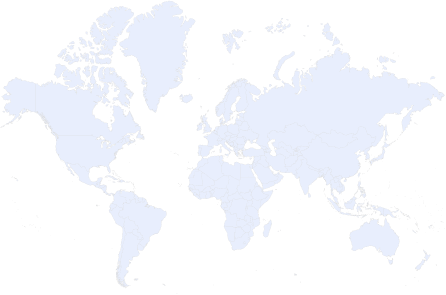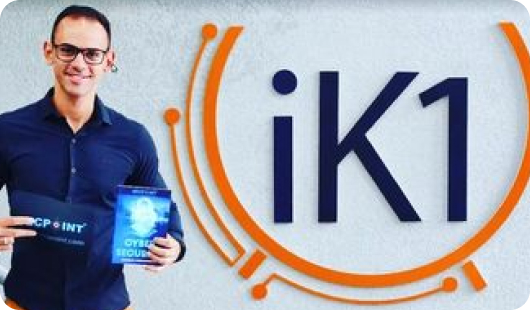SecPoint has pioneered several innovative solutions: the Penetrator, Protector UTM, Cloud Penetrator, and Portable Penetrator. We are committed to continuous development across all our products, releasing firmware updates monthly.
With SecPoint's transparent 'No Hidden Cost Policy,' customers benefit from clarity and simplicity. While our products boast a multitude of features, there's no separate billing for each - it's all inclusive.
We at SecPoint prioritize regular advancements. A testament to our commitment is the consistent rollout of firmware updates, equipped with the latest tools and features. This not only keeps you updated with the latest threat solutions but also ensures unwavering protection, all at no extra cost.
Facing an issue with a unit? SecPoint's 'Live Chat Support' is at your service. Our Technical Support Representatives are available 24/7, ensuring that help is always within reach. And if the need arises, they can remotely assist through remote connection, resolving issues in real-time, all without additional charges.
SecPoint products stand out for their unmatched ease of use and customization. With features like free firmware updates and complimentary live chat support available seven days a week, customers are assured convenience with minimal effort. Our products are designed to be intuitive while offering extensive customization capabilities.
SecPoint boasts offices in Denmark, the Netherlands, and Greece, complemented by hundreds of resellers and authorized distributors worldwide. To ensure seamless collaboration, we provide every partner with a dedicated company account manager. This approach guarantees personalized assistance, training, and sales materials, optimizing returns for our partners.
Over the years, SecPoint has been honoured with numerous awards from esteemed global institutions. Some of our accolades come from the likes of Secus, SC Magazine, Hakin9 Magazine, Network Security, InfoSecurity Test, DTL, PC World, ProtectStar, and many others.
Always on standby, SecPoint is dedicated to assisting customers throughout Europe, the Middle East, the Americas, and Asia.