The NetBIOS Shares Scanner.
Find out if you Laptop or Desktop computer have open NetBIOS shares.
This can be on Windows 10, Windows XP, Windows 8, Windows 7, Mac OS X or on Linux.
It could be in your home network you share movies,files and pictures.
Having open shares widely accessible on the network can lead to loss of sensitive information.
It can result in exploits to be launched at vulnerable and outdated NetBIOS protocol running.
Another way is that attackers can plant illegal information such as copyrighted music and movies.
It is recommended to scan your local and public IP addresses for open NetBIOS shares and make sure it is blocked by firewall settings.
And make it only connectable by trusted users.
Then when you go on a public network you forgot to password protect or firewall off the shares.
Now you can easily with the NetBIOS shares scanner, scan your own computer or your whole network for open shares.
You can scan both Local IPs and Public IPs.
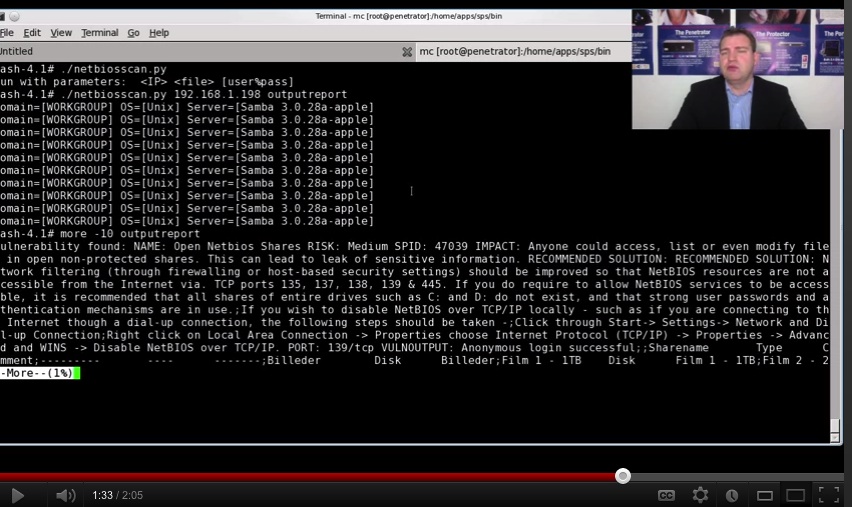
Version 1.0 includes 6 December 2011
- New training video.
- New easy examples and help.
- Minor improvements.
Download Free NetBIOS Share Scanner 1.0
Version 0.6 - 18 February 2011
Changes for 0.6
# ## 0.6 More friendly status codes
Download Free NetBIOS Share Scanner 0.6
Version 0.5 - 07 February 2011
Netbios Shares Scanner Version 0.5 Download
# ## 0.5 Added username/password option in command line to login to non-anonymous shares
Version 0.3 - 31 January 2011
Netbios Shares Scanner Version 0.3 Download
# ## 0.3 IP mask and range support (like 192.168.1.1/24 or 192.168.1.1-192.168.1.255)
Version 0.2 - 23 January 2011
Netbios Shares Scanner Version 0.2 Download
Change Log
# ## 0.1 initial release
# ## 0.2 added Overview section to output