therefore it’s no longer necessary to open or print a report to view them.
When a scan is complete, or while it’s running, it’s possible to open one of the available Snapshots (scan, CIDR or IP
) and click on a Vulnerability to open a new page that shows a content similar to that already available in the report.
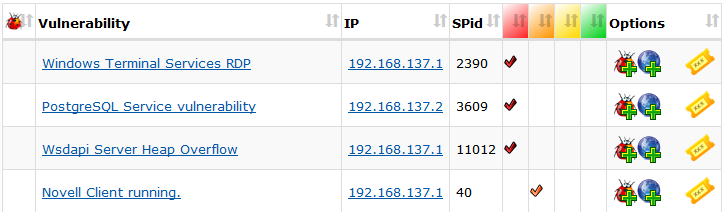
The page shows all the available information about the vulnerability found in the selected scan and target: Risk level, vulnerability ID, Impact, Solution, Ports and Vulnerability Output.
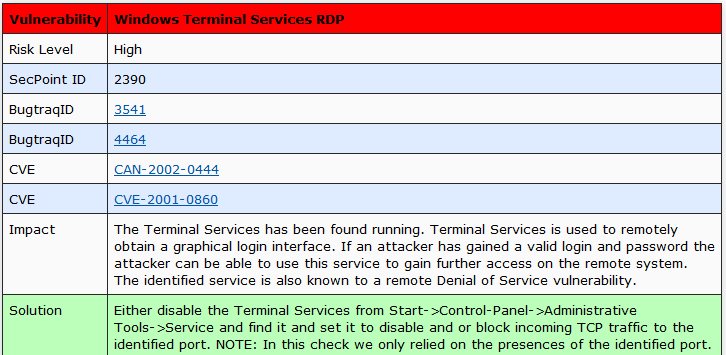
The Snapshot also contains a link to the Ticket Status page for the selected IP, to view open/closed tickets and, if necessary, open new ones.
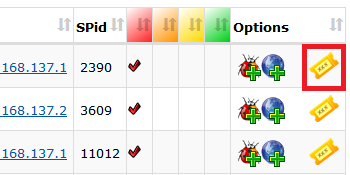
* Please note: in the Scan and CIDR snapshot pages, it’s possible that the same vulnerability is detected on two or more targets. In this case, since the vulnerability is displayed on a single row, the link to the vulnerability details and to the tickets are not available. To view them, it’s necessary to open the IP snapshot page.